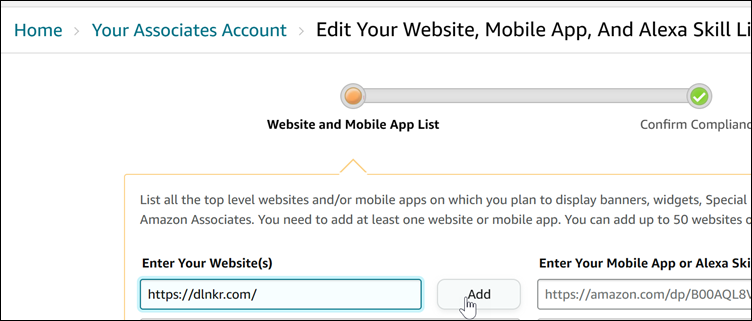Settings
First thing you’ll need to do is make sure that dlnkr.com is in your Amazon list of approved websites. Login to your Amazon affiliate account, click your email address in the top-right of the screen, then choose “Account Settings”
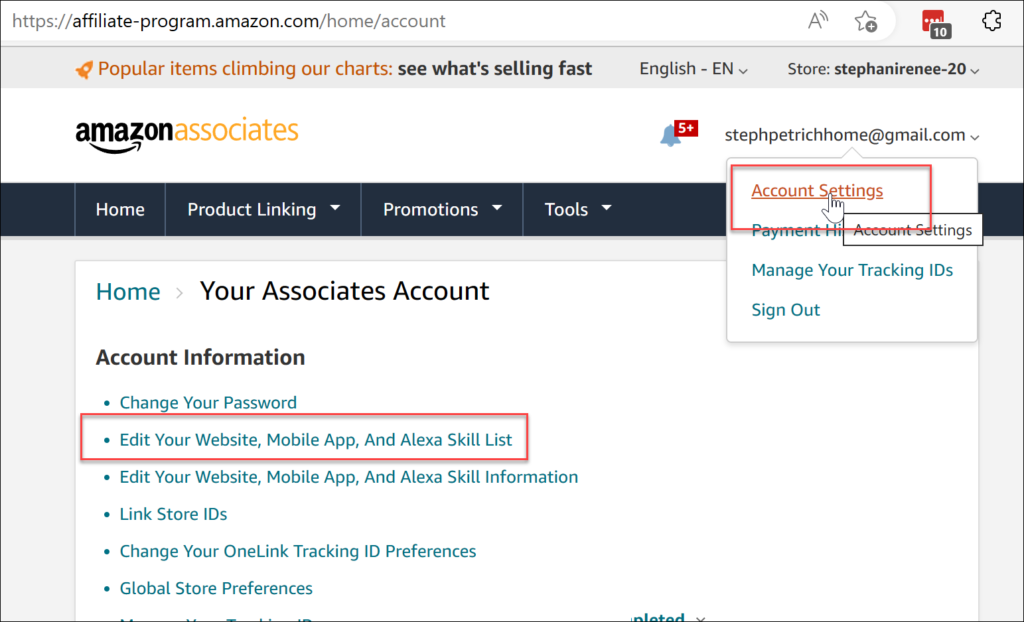
Next, click on the “Edit Your Website, Mobile App, And Alexa Skill List” link.
Enter https://dlnkr.com and then click “Add”. This will add dlnkr to your approved list of sites in Amazon so that credit is given appropriately for clicks and commissions.